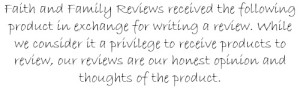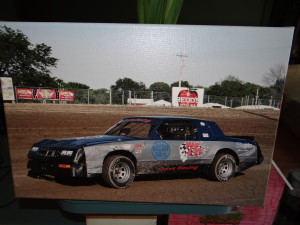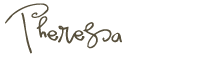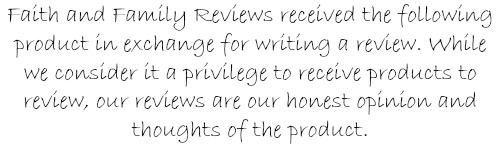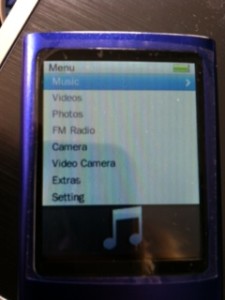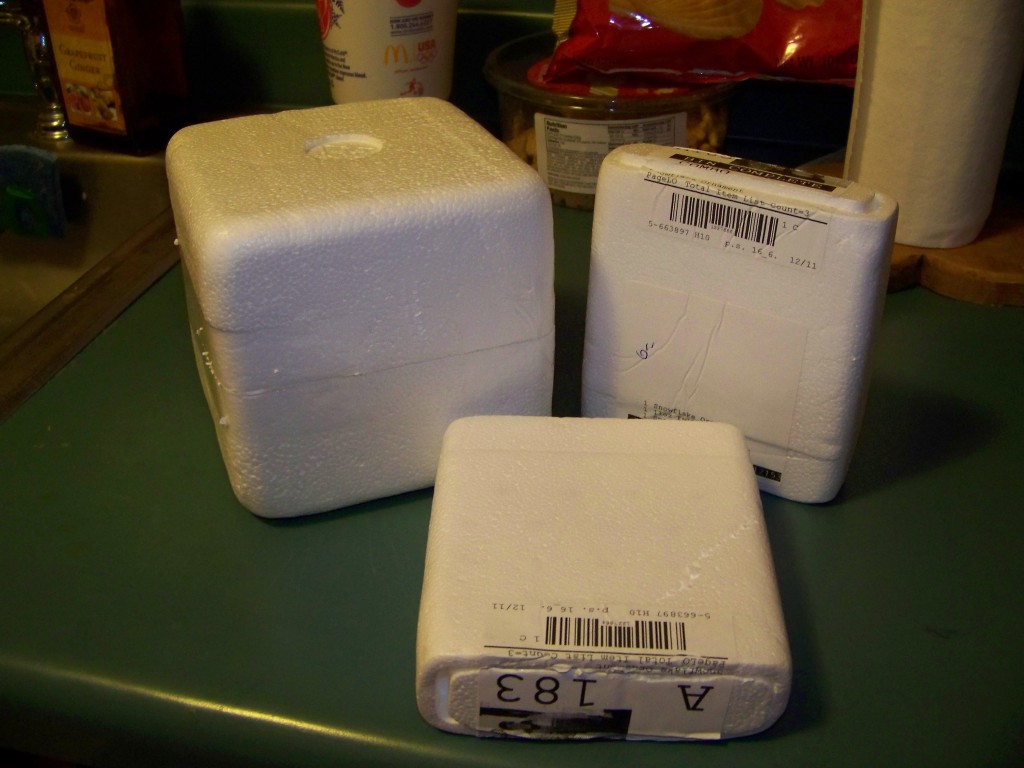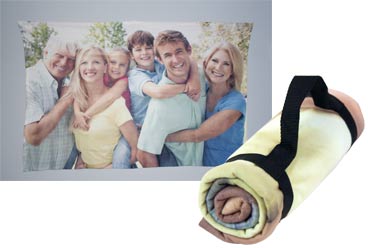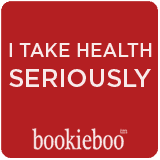There is a unique experience when you visit a blog or website that is visually appealing. I visited one this week when I was working for a new client (Yay! another one! :-)). This client is a professional organizer and I am doing her social media. A part of that is coming up with content and I visited another site, which happened to be a blog and I immediately thought, “Wow, this person is organized. I like the look of her blog.” It wasn’t only visually appealing in her blog design but in her photos. Photos are so important to blogging. Not just any photos either. The better they are the more appealing it is to visit a blog. That is a part of the reason why my oldest daughter and I took a Photography Bootcamp class, plus the fact she is very interested in photography. When the local Amazon deal came up for this class regular $150 down to $35, I knew it was a deal I couldn’t pass up and a way to give my daughter exposure to the nuances of “real” photography.
Driving to the Photography Class
First, we forgot the camera manual. It was a requirement for the class and we found out it was required because if the teacher, a professional wedding photographer, needed to help a student but did not know their camera he could consult the manual. This made us have to turn back home five minutes into our drive, making us late. Second, we would have only been 10 minutes late but could not find the building where his studio was located. I tried calling the photographer, but of course he had already started teaching and was not answering his cell phone. A couple calls to my husband because remember I don’t like Google maps on my iPhone and prefer words over pictures, and he could only help so much being at home. He told me, “It’s gotta be there” and my daughter and I started thinking, “We’ve been scammed!” 15 minutes of driving up and down Plaza and American and we finally found the building, which we drove by multiple times not noticing the number on the sign in front of the parking garage! Talk about an “UGHHHHHH” moment in my life.
Photography Bootcamp
Once inside the huge building, we found the classroom thanks to security. We missed the first half hour of a 3-hour class. Thankfully even though the teacher had covered foundational information we needed to know, such as ISO, Shutter Speed and Aperture, we quickly caught up by doing. For that first half hour was all lecture, however, was explained again as we put that information into practice by taking photos. So we began using ISO, Shutter Speed and Aperture.
The following photos show the difference in shutter speed and aperture:

ISO 800, F 6.3 Aperture and 1/25 Shutter Speed Settings for my sick boy who was willing to be photographed.

ISO 800, F 14 Aperture and 1/4 Shutter Speed Settings for my sick boy who was willing to be photographed.
ISO
ISO for those of who who do not know photography lingo is for lighting and measures sensitivity of the image sensor. (Definition from Darren Rowse’s Digital Photography School) Had to look that up since I missed it last night!
We also learned that there are different settings for ISO 100, 200, 400, 800 and on upwards of 6400 or 8000 on our camera, which is a Nikon D5100. The office classroom was rather dark so our settings pretty much stayed at 800 for the evening.
Shutter Speed
The shutter speed is simply the speed at which the shutter moves to take a picture. The lowest setting on our camera I believe is 1/200 and the highest 5 on our camera, if I looked it up correctly! Shutter Speed is important when taking photos of things that are in motion.
Aperture
“Aperture (A mode on manual settings) controls how many things are in focus.” (Thanks again to Darren Rowse, whose definition better than our teacher’s who used depth perception.) But I did understand that aperture is mostly used in things that are stationary.
Manual Settings
The three things above are all a part of using the manual settings on a camera, instead of the “Auto” function many of us use. By using manual settings you can get much clearer and more precise photos. There is a RAW setting that can be used which allows you to blow up your photos to poster size without losing the quality of the photo and probably other things that I am forgetting. It’s pretty cool though. Oh and also by using the RAW setting because the photos are very large they will take up a lot more disk space on your memory card than JPEG photos, which compacts the photo automatically, if that is the proper definition. But you get the point. Remember, I’m a beginner not a professional. I don’t even want to call myself an amateur any more after that class!
Post Production
Finally we were taught a bit about post production, Photo Shop and using light room software.
This is just a summary of the things we learned. I, in no way, claim to be an expert after taking this photography class. I share this in my simple terminology just to share my experience. That is all.
We learned a lot and are glad we went. My daughter went to the barn yesterday, do you think she used “Auto”? Nope, she was practicing what she learned and used manual settings. She said it is hard, it takes longer to download and edit photos but the quality of photos are worth it in the end!
I am working on getting some comparison photos done but need my daughter’s help because I have not figured out how to edit RAW photos yet!
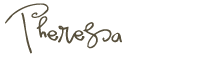

Share and Enjoy