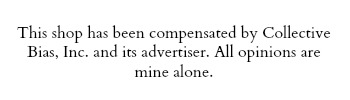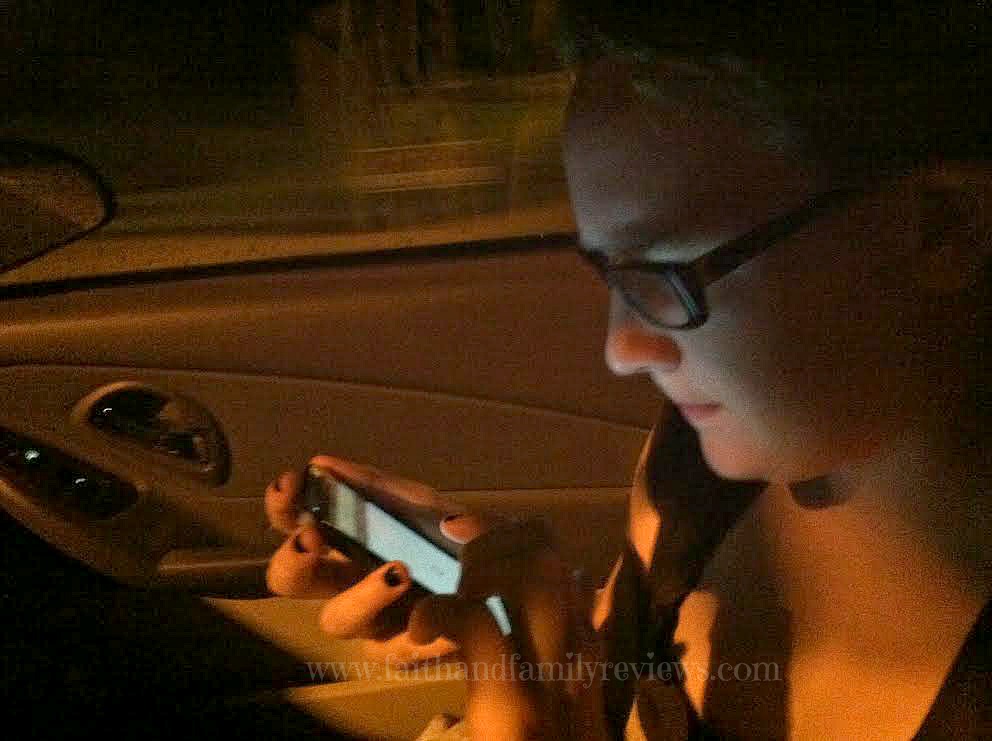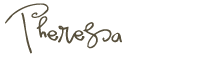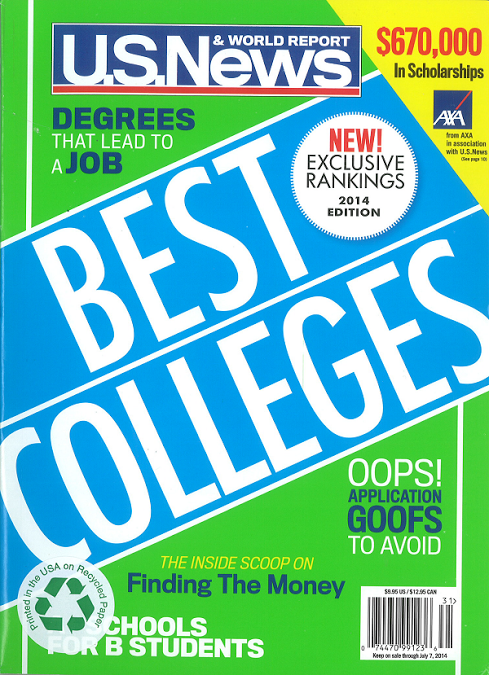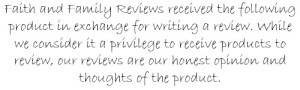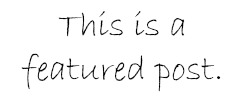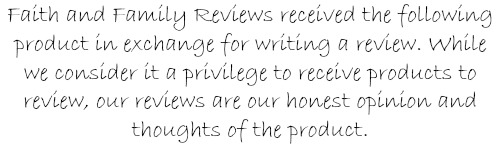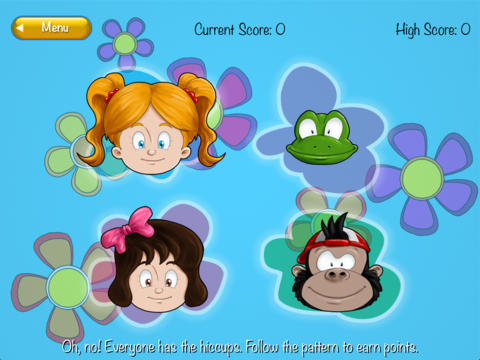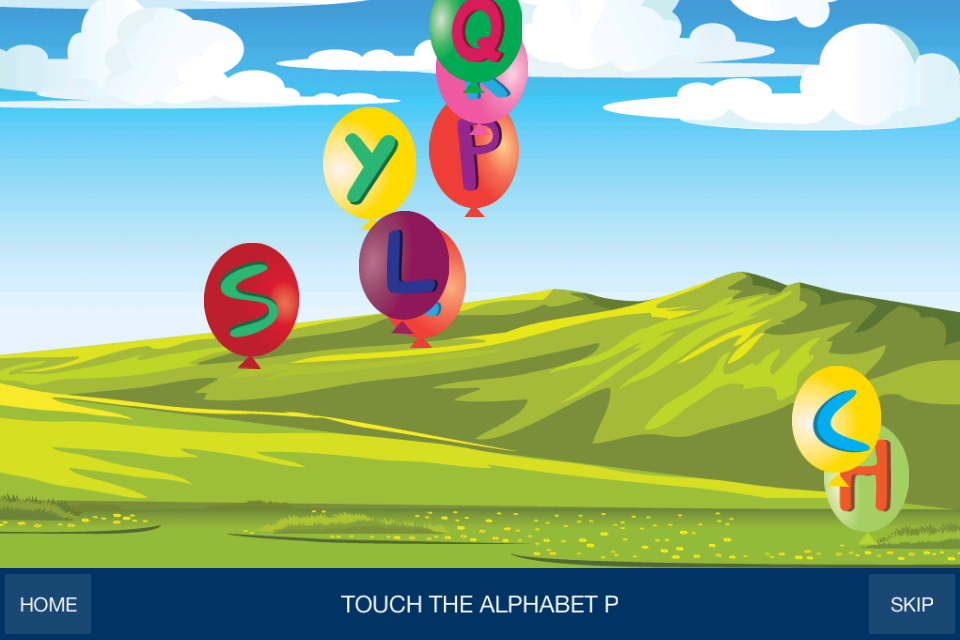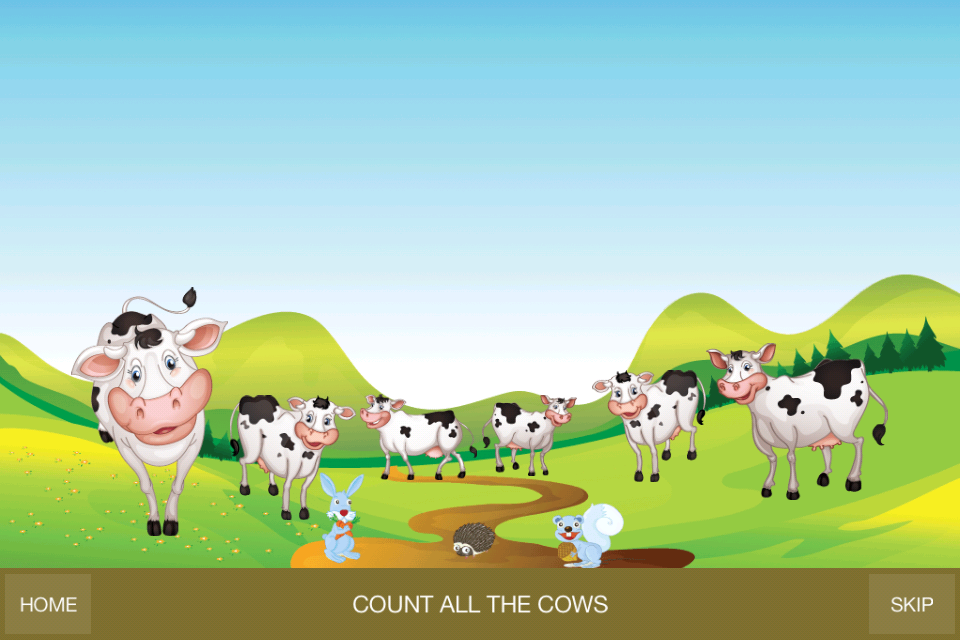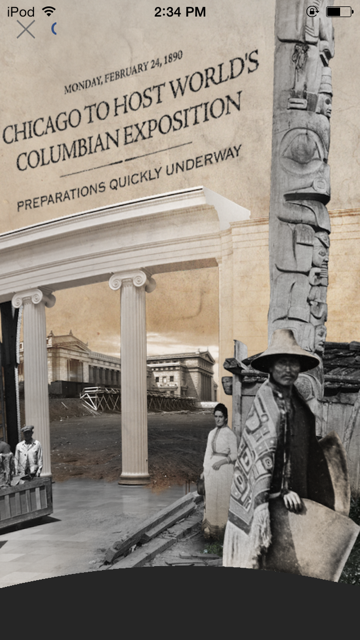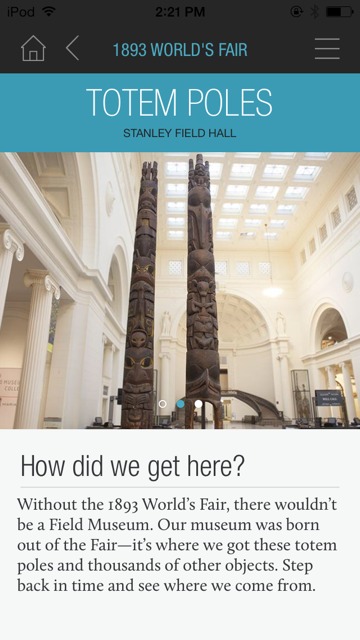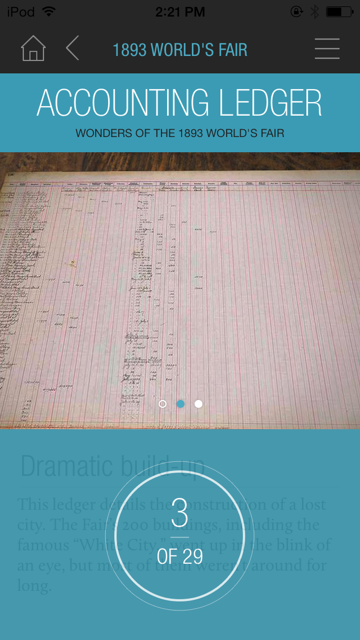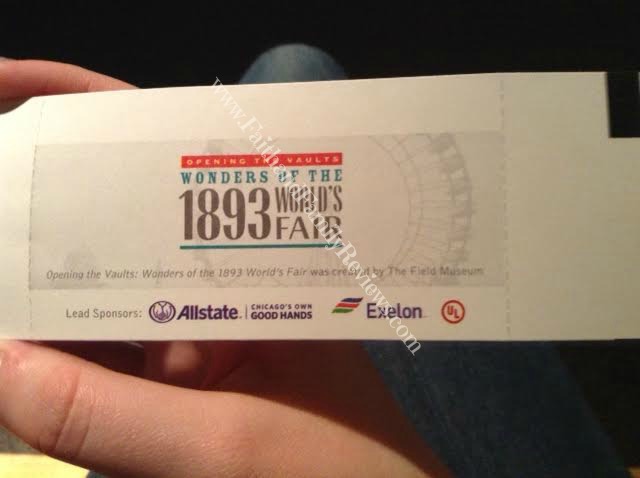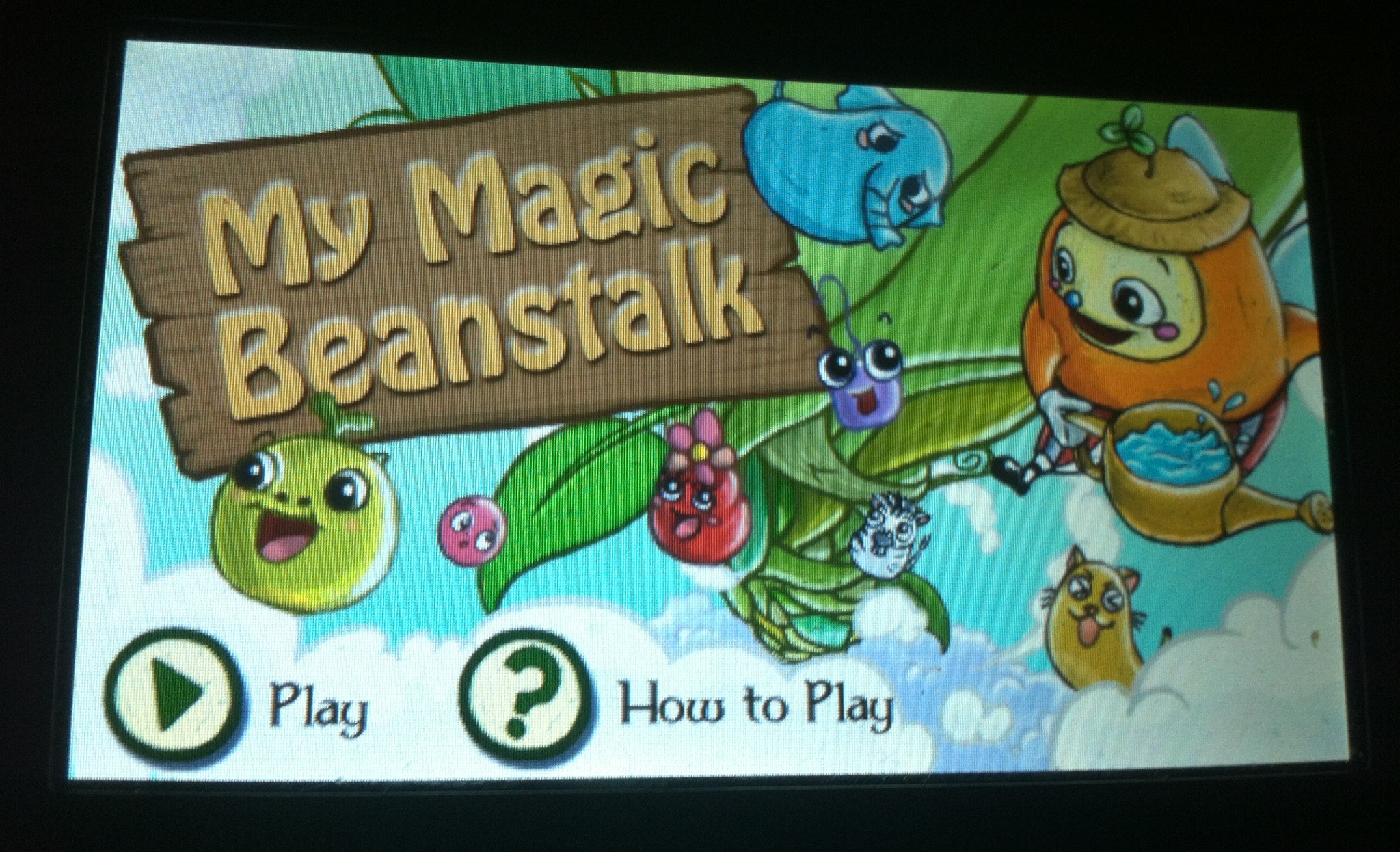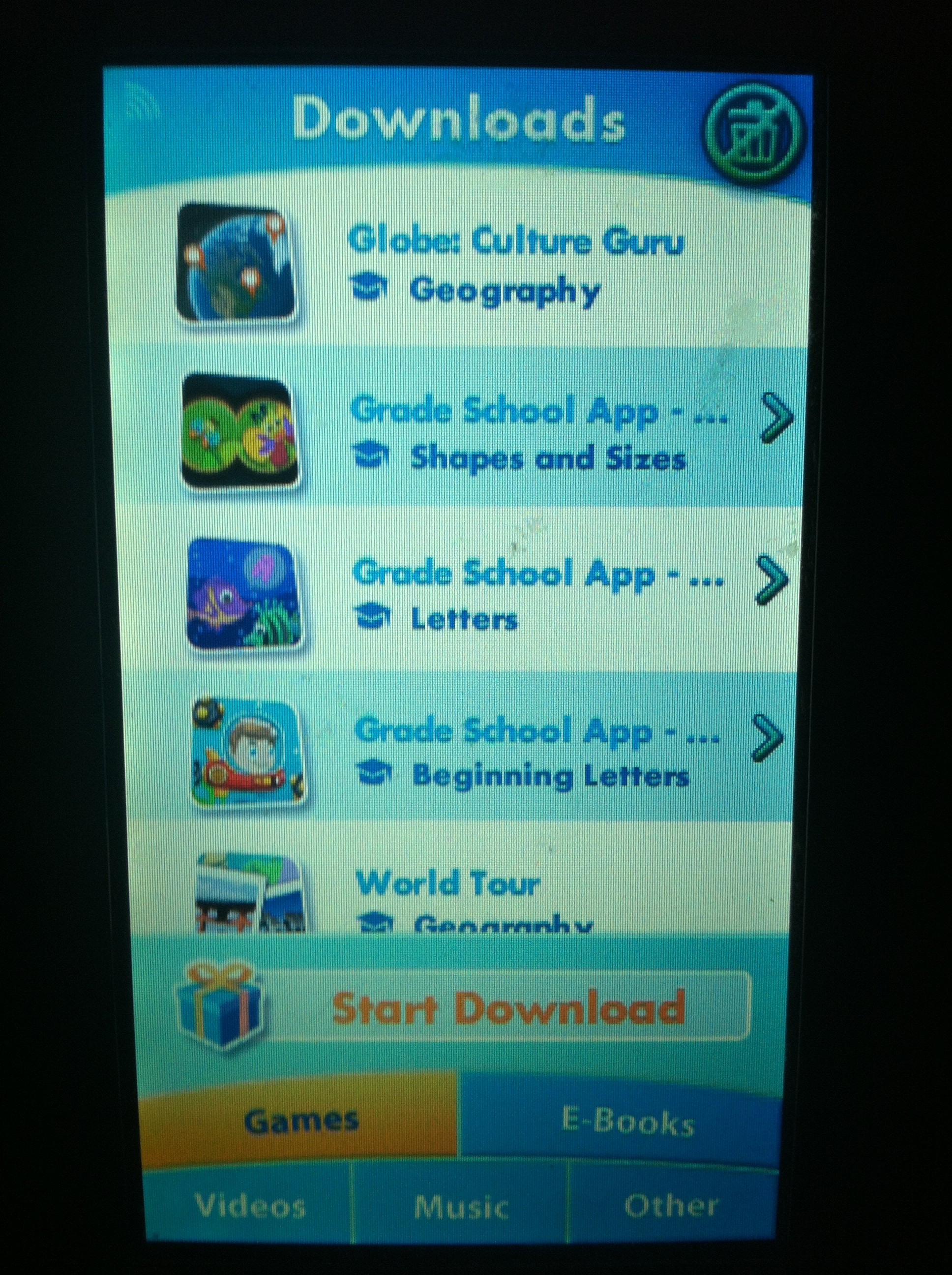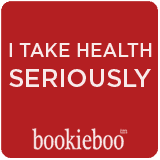My husband is a history buff and he has passed on his love of history to our children. We love visiting museums. Last weekend we went to the Chicago Field Museum to visit the 1893 World’s Fair Exhibit, which will be here in Chicago until early next fall. We took advantage of one their free admissions day knowing we’d have to purchase a Discovery Pass for the Fair exhibit.
Those of you who live in the Chicago area you may be interested in knowing upcoming free admissions days at The Field Museum:
December 2
December 5
December 9
December 10
December 11

For all the storms Illinois experienced last weekend, it did not deter people from venturing out in the cold and rain to visit The Field Museum.

What is the 1893 World’s Fair Exhibit about?
The Field Museum was born out of the 1893 World’s Fair and belongs to the people and the history of Chicago. The World’s Fair exhibit are all original collections that were all displayed at the Fair and is the single largest collection of items displayed at the Fair. The truth is, The Field Museum is the legacy of the Fair; scientists conduct ground-breaking research on the ever-growing collections.

The Field Museum Tours App
The Field Museum Tours App is available to help visitors with their tour. We had downloaded the app before we got to the museum so all we had to do was connect to “FieldMuseumWiFi” upon arriving. You can download the Field Museum Tours App too. The Wonders of the 1893 World’s Fair takes visitors back to that time in history, to the World’s Columbian Exposition – one of the greatest events in the history of Chicago. The exhibit shows visitors what visitors back then saw at the Fair 120 years ago.
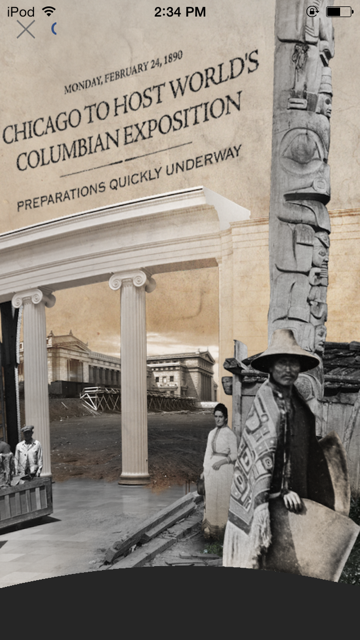
The app is informative as you can see from the following screen shots.
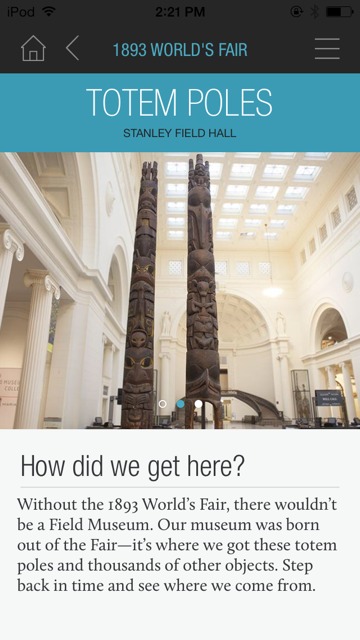

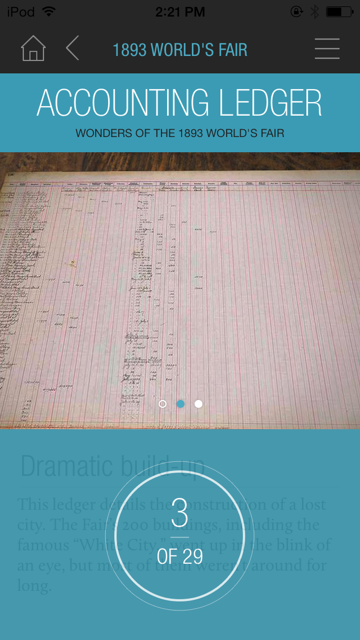
What did we see?
We saw more than 200 artifacts and specimens from the the Fair’s ground.
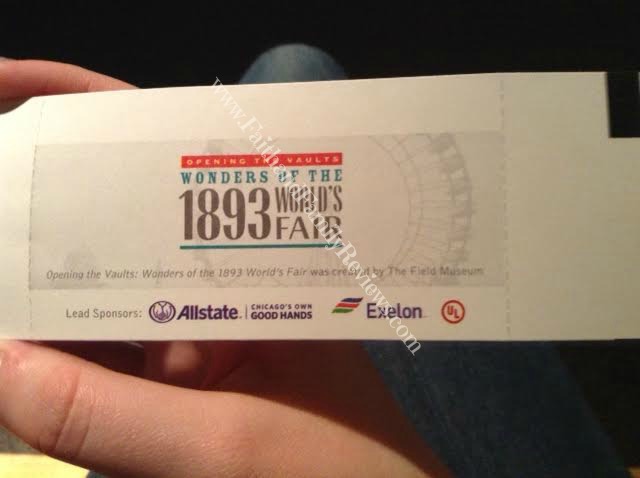
We find it interesting to learn about different aspects and cultures in history. It’s amazing what you can learn! Below is a photo of a small stuffed female lion, but there was also a stuffed male lion as well. One of our sons loves lions so he was interested in this display. He was also interested in the tigers and seeing inside the mummy. There were over 20 mummies! All the children thought the pyramid was really cool to go inside!
The children thought the computer from the World Fair looked like the computer from the show S.H.I.E.L.D Agents. They thought that was really cool too.
Another cool thing they liked was the DNA lab.

Below you can see in the display cases a trench drum/log drum and behind them on hanging from the ceiling was an octopus! (Pictured in a photo below in the photo with our children)

There was an Inuit display from a group of Inuits who came to the Fair from Labrador (Canada).

There was an Inca Active Instruments display that had a simulator allowing us to play the instruments. We found that pretty interesting.
Our daughter B was quite interested in the oils and herbs displayed in their original bottles. All from different countries around the world. Her words, “It was amazing! To see Frankincense and Myrrh from all around the world.” None of any of these items have been displayed since the 1893 World’s Fair.

Here is a stuffed Indian elephant with a giant octopus hanging over our children.

This last photo is a from a slideshow or video footage.

The 1893 World’s Fair Exhibit was an incredible learning experience and we hope we can go back again before September 7, 2014.
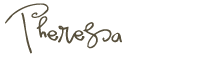
I was selected for this opportunity by Clever Girls Collective, however all content and opinions expressed here are my own.

Share and Enjoy