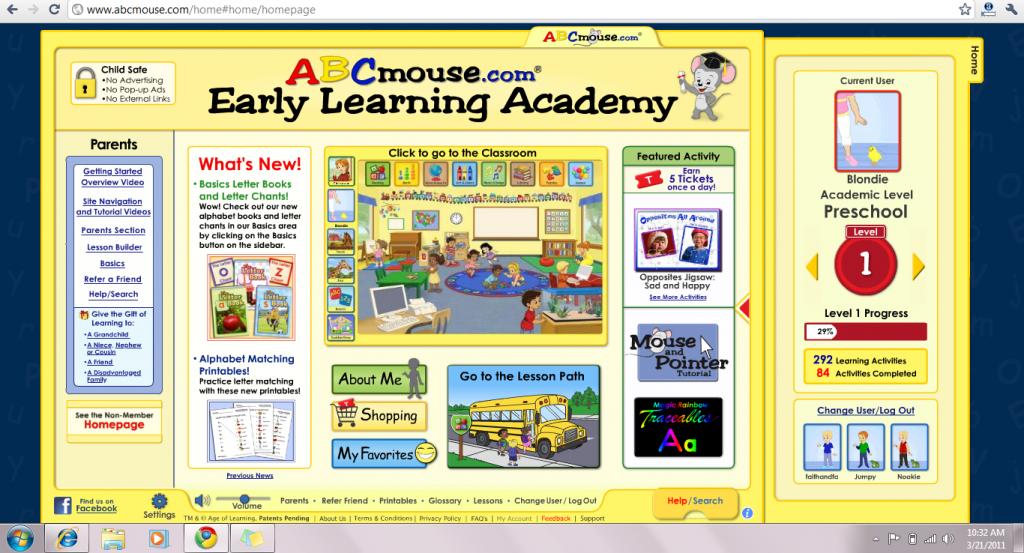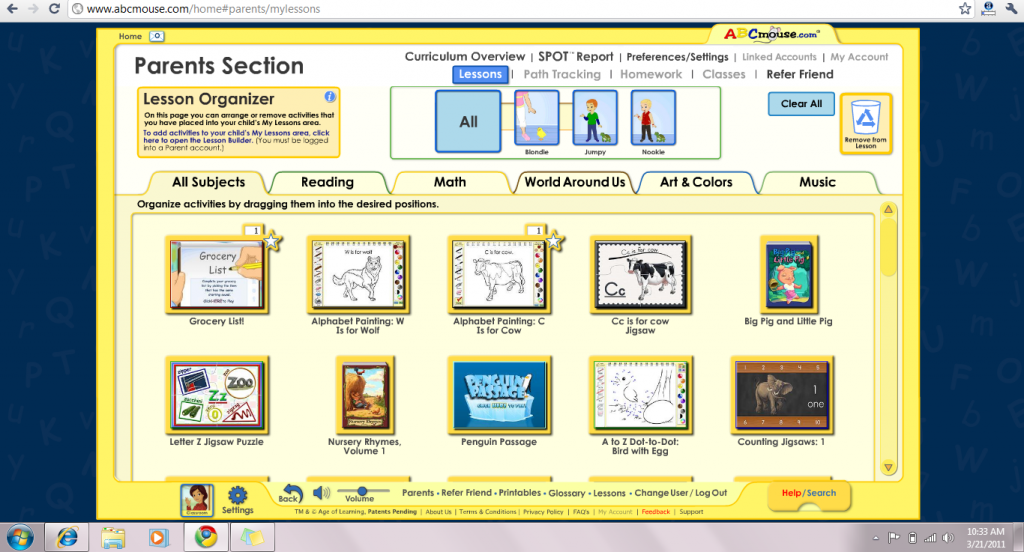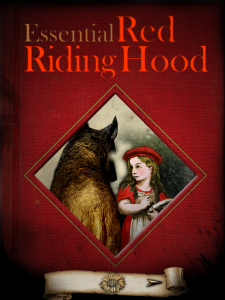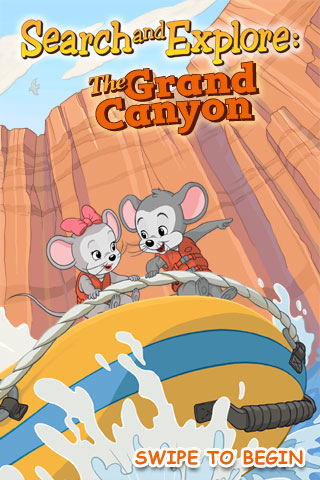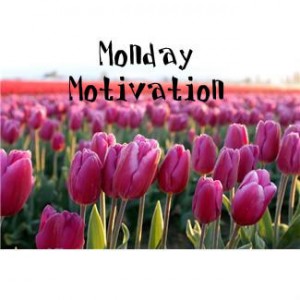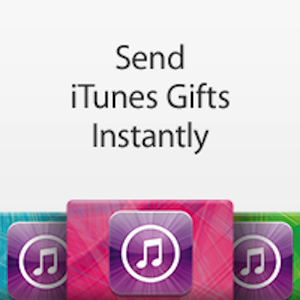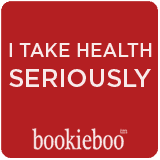If you are an avid Facebook user, there is now a product/Facebook app that can help you save and create a memory book of things shared on your Facebook pages. I have not quite figured out how the book is put together, how long it takes, but it sounds like a really neat concept because you have limited access to the history of what is posted on your Facebook wall. The Egobook would allow you to save it. Problem solved for those important posts and photos you do not want to forget or lose.
My Concern
As with anything on Facebook, my concern is privacy and security issues. If we give an app permission to access infomatio on our Facebook wall, what else do they have access to? Is our personal information safe ad secure? I would use extreme caution before using any app on Facebook. Do your own research. I have not personally used Egobook. I share this for your interest and information only.
Take a look at this video and be sure to click the link below to learn more about this new service product.
The EgoBook Pitch
What is an EgoBook ?
EgoBook is a new service that allows to get a personnalized book from the status updates, wall messages, pictures posted (with profile pictures included) and all the comments from a Facebook profile.
Cool features :
You can create Your EgoBook or a friend’s if you want to make a gift.
It shows the current profile picture of the users at the time of the post ! ( you can see your friend’s old faces !)
At the end of the EgoBook, a photo mosaic of all the friends, and a top 20 of the best commenters!
EgoBook is available in English, French, Spanish and Deutsch, we ship everywhere in the world.
There is a fee involved.
See the EgoBook store on Facebook.